What does that little (?) do anyway?
We're rolling out some new contextual help elements to make life a little easier for our introducers. The first one was one of our most requested features....
Every deal is different, and at CFI we’re often willing to look at those complex transactions that other lenders shy away from, things like start-ups and business acquisitions.
When it’s not the type of deal you do every day it can be tough to remember all of the things to look out for or include in your application, enter the first of our contextual help tools.
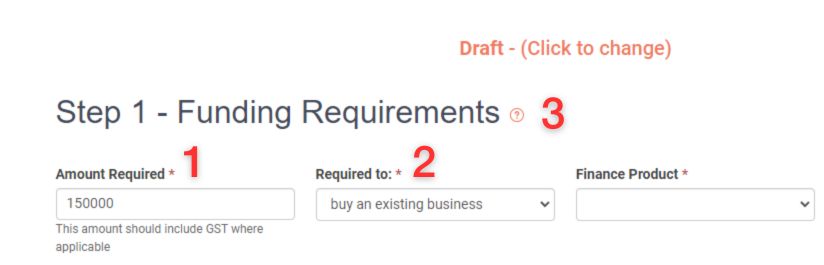
How does it work?
You’ll notice little clickable (?) symbols starting to appear in our broker portal. These provide cues to help users understand what’s being asked for (or why we’re asking).
The first one is our Application Requirements prompt. All you need to do is enter a Loan Amount and Funding Purpose, then click on the (?) to see what will be required for a typical application. 1-2-3 too easy!
What will you see?
You’ll get a pop-up window showing the typical information that we require to assess a deal of that type. Of course every deal is different, so there may be some things specific to that transaction that we can’t anticipate, but this ensures a great start to the process and translates to a smoother experience for everyone, particularly your customer.
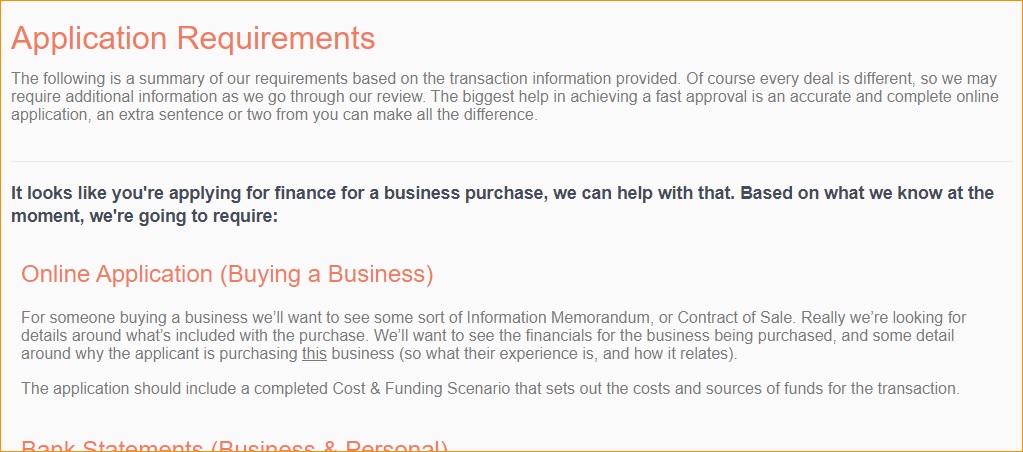
Callouts
Look out for the (?) symbol appearing in more places, providing tips and explanations to help make applications easier
Remember to enter a Funding Amount and Purpose to get help tailored to your transaction
You can email us at [email protected] with feature requests or suggestions.
